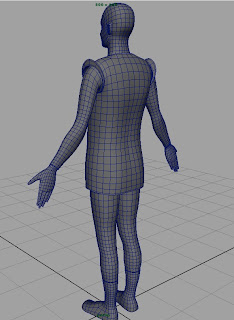This week I started to delve into some of the technical details of the model. After getting the meshes back from ZBrush, I wound up extracting displacement maps for each of the articles of clothing. A displacement map essentially tells the rendering engine at render time how much to pull or push a mesh a certain direction in space. In addition, at render time, you can set your meshes to subdivide into a finer resolution, thus allowing you to capture minute details without using up lots of memory while animating your model.
There are still some issues that I am discovering with the displacement maps that I'll have to fix. For example, the shoulder hoop on the vest here has some strange artifacts going on with it where it should just be straight.
For the geometry of the head and hands, I wound up retopologizing them to get a better mesh out of them. The mesh I started off with was a fine base mesh, but once I sculpted in the details, I found that some areas needed more detail for certain facial features. For example, the forehead was far too sparse for any type of real emotion to be displayed if I wanted to create a blend shape for facial animation. Topogun allows you to bring in a high-resolution model and essentially draw your new topology straight on the surface. From there you can export displacement maps or output your new geometry for sculpting in ZBrush or Maya. This is why I was excited for the new features of ZBrush as well as learning about Topogun. They now allow for a 3D sketch to be converted into an animation friendly mesh with just a little bit of work: