Even though this stuff is kind of old news compared to the Street Runner design I did, it is still valuable. One of the classes I am taking is an introductory class to Maya. As you may remember from last semester, Maya is the standard 3D animation tool used in the industry. It's what I used to animate Norman.
For our first real assignment in this class, we started learning polygonal modeling. What is that, you ask? Well, we all know that 3D models are just points in 3D space, like you learn in geometry class in junior high. If you connect two points, you have a line. If you connect both of those to a third, you have a plane. Now if you connect that plane to another set of points, you have the beginnings of a multi-faceted object, which is the essential definition of a 3D model.
We were assigned the task of modeling up a scorpion starting from just a box. There are a series of tools designed into Maya (and other 3D software) to let you cut and move the faces (3D planes) and vertices (points) in space just like an infinite blob of clay. After a long while, you can end up with a model that looks something like this:

Kind of looks like a scorpion, doesn't it? Only kind of... That's where the next step along the line is and where the computer helps out a lot. In order to model a completely smooth scorpion surface, you would have to have lots of small faces so that the transitions from one to the other would be hardly recognizable. Thankfully, you don't have to create them all yourself, because Maya will do it for you:
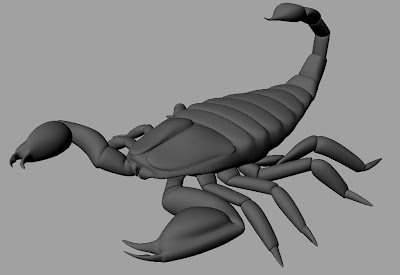
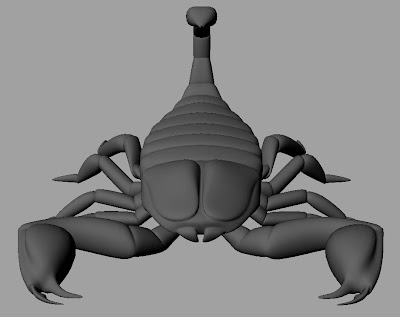
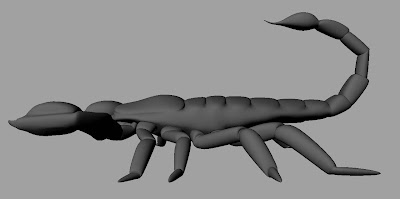 This is called Mesh Smoothing. Essentially, it interpolates the distance and direction between any interconnected vertices and creates a smooth curve between it. It's like taking a really smart sander to the blocky model that was shown up above. From here, you can take make it editable again, then add tiny, miniscule details... up to a point! In reality, 3D modeling in the entertainment industry has one cardinal rule: cheat as much as you can! There is a lot of stuff that you can fake in a texture that you don't have to model in. However, that topic is for another post.
This is called Mesh Smoothing. Essentially, it interpolates the distance and direction between any interconnected vertices and creates a smooth curve between it. It's like taking a really smart sander to the blocky model that was shown up above. From here, you can take make it editable again, then add tiny, miniscule details... up to a point! In reality, 3D modeling in the entertainment industry has one cardinal rule: cheat as much as you can! There is a lot of stuff that you can fake in a texture that you don't have to model in. However, that topic is for another post.
No comments:
Post a Comment